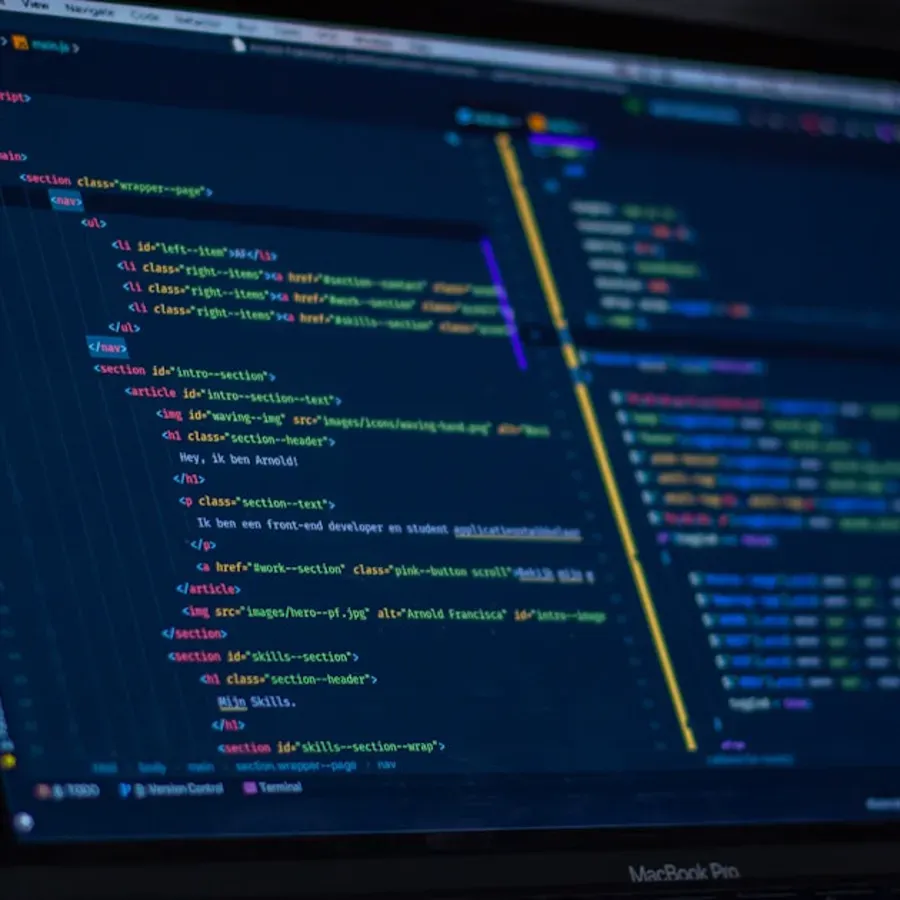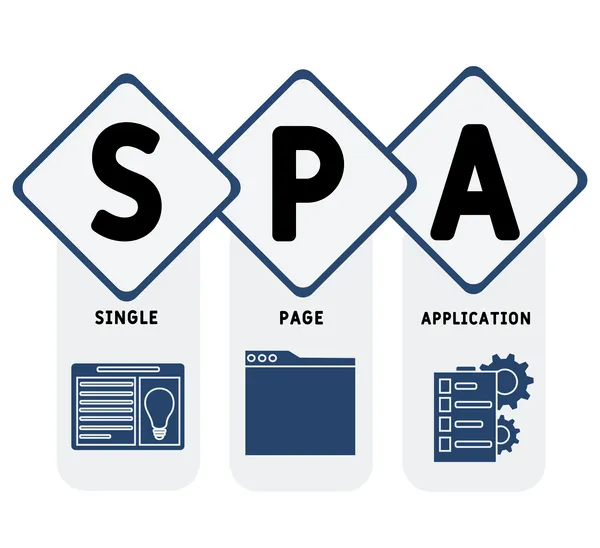
Single Page Applications (SPAs) give users app-like speed by keeping navigation on the client. But building them well requires balancing architecture, SEO, performance, security, accessibility, and maintainability. This end-to-end guide turns the SPA idea into a production-ready blueprint your team can follow without guesswork.
1. When To Choose SPA
Pick SPA when you need rich interactions, real-time updates, offline capability, and frequent intra-page navigation (dashboards, productivity tools, internal apps). For heavily content-led sites, consider MPA or hybrid SSR/ISR for better indexing and faster first paint. Always start with user journeys and SEO needs; architecture follows outcomes.
2. Core Architecture
Routing: client-side router managing history API, route guards, lazy-loaded routes, 404 handling, scroll restoration, and focus management. Keep URLs meaningful and stable; include breadcrumbs and canonical links for SEO when SSR/prerender is used.
State management: split into UI state (view toggles), server cache (API data), and session/auth state. Use normalized data to avoid duplication, and prefer query libraries (React Query/Apollo/SWR) for caching, revalidation, and background refresh. Keep global state small—overuse leads to tight coupling.
API layer: use typed clients (OpenAPI/GraphQL codegen), centralized fetch with retry/backoff, cancellation (AbortController), and consistent error handling. Support optimistic updates with rollback, and expose loading/error states to the UI explicitly.
Filesystem layout: feature-first modules with co-located components, tests, and styles. Keep routing config close to pages; isolate shared primitives in a design system.
3. Performance And Core Web Vitals
Initial load: code split by route and by component; use dynamic imports; tree-shake dependencies; purge dead CSS; compress (Brotli), HTTP/2 or HTTP/3, preload critical assets. Inline critical CSS for above-the-fold content if SSR/prerendering. Avoid giant vendor bundles—evaluate each dependency.
Runtime: avoid unnecessary rerenders (memoization, stable keys), use virtualization for long lists, throttle expensive effects, batch state updates, and keep component depth reasonable. Use IntersectionObserver for lazy-loading images and data.
Data fetching: cache-first with background refresh, stale-while-revalidate, and pagination/infinite scroll with accessible “load more” buttons. Prefer streaming or partial hydration on the server where supported.
Images and media: responsive images (srcset/sizes), WebP/AVIF fallbacks, lazy loading, and proper aspect ratios to prevent CLS. Optimize fonts (WOFF2, subsetting, font-display: swap, preload critical fonts).
Metrics: monitor LCP, FID/INP, CLS, TTFB, and CPU time on slower devices. Budget bundle sizes per route and enforce in CI.
4. SEO And Discoverability
Out-of-the-box SPAs are crawl-challenged. Use SSR/ISR/prerender to serve HTML to crawlers. Generate meta tags per route (title, description, Open Graph, Twitter), structured data (JSON-LD), canonical links, and hreflang when multilingual. Expose sitemaps that map to prerendered routes. For search pages or filters, keep crawlable URLs (query params) that render meaningful HTML server-side.
Handle 404/410/301 correctly at the edge/server level. Avoid hash-based routing. Ensure navigation updates document title, focus, and ARIA live regions where needed.
5. Accessibility
Keyboard flows must mirror mouse flows. On navigation, move focus to the main heading; provide skip links and landmarks; keep tab order logical. Use semantic HTML, ARIA only when needed, and ensure interactive controls are real buttons/links. Manage announcements for route changes via aria-live. Validate contrast, target size (44x44), and motion preferences; avoid scroll hijacking. Component library must encode accessible patterns (menus, modals, tabs, accordions, dialogs, carousels, data tables).
6. UX Patterns That Matter
Loading: skeletons and shimmer can reduce perceived wait but must be minimal; provide determinate progress when possible. Keep the UI responsive during data fetching; avoid global spinners that hide context.
Errors: show inline messages with recovery steps; retain user input; provide retry for transient failures. Use polite/ assertive aria-live for critical messages.
Navigation: preserve scroll and filter states when going back; support deep links; use breadcrumb and route titles. For modal routes, ensure shareable URLs and correct history behavior.
Offline/poor network: cache essential assets (Service Worker), show connection state, queue actions for retry, and warn on stale data.
7. Security And Auth
Use HTTPS everywhere, secure cookies with HttpOnly/SameSite, short-lived access tokens with refresh rotation, and CSRF protection for unsafe methods. Validate all server responses; never trust client state. Escape/ sanitize untrusted HTML to prevent XSS; implement CSP where feasible. For auth flows, guard routes, protect API calls, and clear sensitive state on logout/tab close. Instrument anomaly detection (sudden 401 spikes).
8. Internationalization And Localization
Choose an i18n library with ICU message support. Keep locale in URLs or headers; prerender per locale when using SSR/ISR. Translate metadata (title/description), form errors, validation, aria labels, and alt text. Use locale-aware formatting for dates, numbers, currency, and pluralization. Ensure fonts cover target scripts; handle RTL with logical properties.
9. Data Layer And Caching Details
Partition caching by user/session where needed (auth, role). For GraphQL, tune cache policies (cache-first, network-only) per query. For REST, use ETags/Last-Modified, conditional requests, and pagination (cursor/offset). Handle race conditions and stale UI by tracking request IDs or using state libraries that handle dedupe/cancel (React Query).
For real-time (WebSocket/SSE), debounce UI updates, coalesce frequent messages, and consider eventual consistency strategies for collaborative edits.
10. Testing Strategy
Unit: pure business logic, hooks/composables, utility functions.
Component: render with realistic props, assert accessibility (aria roles, keyboard behavior), and snapshot only for stable UI pieces.
Integration/E2E: cover critical flows (auth, search, filter, checkout, dashboard edits) in both light/dark themes; test offline/slow network modes; verify SEO tags in SSR output; confirm redirects and 404s.
Performance/a11y automation: run Lighthouse/axe in CI with budgets and fail gates. Use Playwright/Cypress with Axe for route-level a11y checks.
11. Observability And Ops
Ship frontend logs with context (route, user agent, performance timings). Monitor JS errors, unhandled rejections, API failures, and slow endpoints. Add Real User Monitoring (RUM) for Core Web Vitals and interaction latency. Trace API calls end-to-end with correlation IDs. Implement feature flags and remote config for safe rollouts. Provide kill switches for experiments that degrade UX.
12. Deployment Models
SSR/ISR: use frameworks like Next/Nuxt/SolidStart/SvelteKit to render HTML on the server or at build time. Configure caching at the edge/CDN; purge on content changes.
Prerendering: for mostly static routes; run headless rendering to output HTML snapshots for crawlers; keep them fresh via rebuild hooks.
MPA hybrid: use islands/partial hydration to combine SPA interactivity with server-rendered shells.
13. Migration From Legacy MPA
Start with one route or feature. Introduce a design system and API layer first. Use strangler patterns: proxy certain paths to the new SPA while leaving others in the legacy app. Keep SEO and permalink compatibility; preserve query params and canonical URLs. Redirect carefully to avoid ranking loss. Run dual analytics to compare behavior.
14. Team Workflow
Definition of Ready: acceptance criteria include routing behavior, SEO tags, a11y patterns, performance budgets. Definition of Done: route-level tests (unit/component/E2E), a11y checks, bundle size checked, and logging added.
Design handoff: include responsive specs, keyboard flows, focus order, loading/empty/error states. Engineering kickoff: confirm data contracts, caching, and error states. QA: test both with and without JS (for SSR), keyboard-only, slow 3G, and reduced motion.
15. State Synchronization And URL Design
Derive as much state as possible from the URL: filters, sorting, pagination, tabs. This improves shareability, back/forward behavior, and SEO (when prerendered). Keep URLs clean (no opaque hash blobs). Use debounce for search params to avoid URL spam.
16. Offline And PWA Features
Cache shell + critical assets with a Service Worker. Use background sync for queued mutations. Provide install prompts and app icons if PWA is desired. Show offline banners, disable actions that require network, and re-validate data on reconnect. Keep cache versioning and eviction strategies to prevent bloat.
17. Real-World SPA Pitfalls
- Global loading spinners that block interaction.
- Memory leaks from subscriptions/timeouts not cleaned up.
- Route changes not updating title/focus.
- Overuse of context/global state causing rerender storms.
- Infinite scroll without accessible pagination.
- Ignoring error states (blank UI on failure).
- Vendor widgets that break theme/accessibility/performance.
- CSS-in-JS without critical CSS leading to FOUC.
18. Analytics, Privacy, And Compliance
Respect consent and privacy: defer analytics until consent, avoid fingerprinting, and comply with regional laws. Ensure SPA route changes trigger analytics page_view equivalents. Mask PII in logs. Provide clear cookie and tracking controls.
19. Content, Marketing, And Growth
For marketing pages within an SPA, prerender critical routes, keep copy editable via CMS, and ensure OG tags match the page content. For growth loops (referrals, invites), ensure links open the right state and still index well. Use feature flags to A/B test layouts; ensure experiments don’t break a11y or performance budgets.
20. Checklists
Launch checklist: SSR/prerender configured; meta tags per route; sitemap updated; 404/301 correct; titles/focus update; axe/Lighthouse green on key routes; bundle budgets met; logs/metrics live; feature flags ready to rollback.
Developer checklist: semantic components; tokenized theming; URL-driven state; error/loading empty states; tests written; accessible keyboard flows; API errors handled; analytics events mapped.
Reviewer checklist: link navigation with keyboard; focus visible; forms labeled; contrast sufficient; test slow network; check SEO output (view-source) for prerendered pages; confirm no console errors.
21. Maintenance And Evolution
Audit bundles quarterly; remove dead code; upgrade dependencies mindfully; keep router, state, and data libs up to date. Run periodic a11y and performance audits. Add regression tests for solved incidents. Keep design system and API contracts documented. Rotate ownership to avoid single points of failure.
Playbook mini: start with SSR/prerender, build a design system, enforce tokens, instrument RUM, lock budgets, ship with feature flags, and test every route with keyboard + screen reader.
Great SPAs feel instant, discoverable, secure, and inclusive. With disciplined architecture, testing, and governance, you can deliver app-like experiences without sacrificing SEO, accessibility, or velocity.
22. Developer Experience And Tooling
Adopt linting (eslint, typescript rules, a11y linters), formatting (Prettier), and commit hooks to prevent regressions. Use Storybook for component isolation with a11y and interaction tests. Add generators for routes/components to enforce conventions (testing, localization stubs, SEO defaults). Keep path aliases sane; avoid deep relative imports.
For CI, parallelize unit, component, E2E, and a11y/perf checks. Provide preview environments per PR so QA and PM can validate routes in realistic conditions. Track bundle-size diffs per PR.
23. Advanced Routing Scenarios
Modal routes: use background routes for context, ensure deep links restore the modal state, and support back to close. Protected routes: load auth from the server on app boot, show skeletons instead of blank screens, and redirect respectfully after login. Nested layouts: leverage router outlets/slots; keep breadcrumbs and metadata consistent.
Search and filters: encode in URL, debounce updates, preserve selections on back navigation, and preload likely next pages. For infinite scroll, provide optional pagination anchors for accessibility and SEO.
24. Data Integrity And Concurrency
Handle concurrent edits with optimistic or pessimistic strategies. Use ETags/versioning for conflict detection; present friendly conflict resolution. For collaborative editing, implement presence indicators and activity feeds with rate limiting to avoid UI storms.
For payments or critical mutations, avoid fire-and-forget; show deterministic states (processing/success/fail) and idempotent retries.
25. Design System Integration
Create tokens for color, spacing, typography, radii, shadows, z-index, motion. Components must expose props for accessible labels, loading states, and error messaging. Include data viz patterns (charts, maps) with keyboard and screen-reader support. Document “known limitations” and migrate teams off ad-hoc widgets.
26. Content Operations
Integrate CMS or headless content to avoid redeploys for copy changes. Ensure editors can manage SEO meta per route. Validate rich text for heading hierarchy, links, alt text, and avoid copy that breaks layouts. Localize workflows and keep translation keys meaningful.
27. Performance Budgets And Guardrails
Set per-route budgets for JS, CSS, images. Fail CI if exceeded. Track third-party weight separately. Use performance marks to profile route transitions. Avoid blocking the main thread; split heavy logic into web workers when needed.
28. Reliability Patterns
Graceful degradation: if JS fails, prerendered HTML still shows core content. For API downtime, surface cached data with timestamps and offer retry. Timeouts and circuit breakers prevent UI hangs. Implement global error boundaries with user-friendly messaging and logging.
29. Case Study Template
Choose a sample flow (e.g., product search/filter/checkout). Document baseline metrics (LCP/INP/CLS, success rate, errors). Apply SSR, code splitting, a11y fixes, and caching. Re-measure. Share before/after to prove value and secure investment.
30. Training And Culture
Run quarterly workshops on routing, state, a11y, performance, and SSR. Create internal guides with examples in your stack. Appoint SPA stewards per squad to review architecture and catch anti-patterns. Celebrate fixes that improve real user outcomes.
31. Governance And Roadmapping
Maintain an SPA roadmap: migrations, dependency upgrades, design system releases, a11y/perf audit cadences. Review new third-party scripts through a perf/a11y lens. Require RFCs for major architectural shifts.
32. Future-Proofing
Watch trends: React Server Components/Streaming SSR, resumability (Qwik), islands architecture, partial hydration, edge rendering. Pilot on low-risk routes before expanding. Keep code modular so you can swap rendering strategies without rewrites.
SPAs can be fast, crawlable, secure, and accessible—if you engineer them deliberately and keep guardrails in place.
33. Expanded SEO/SSR Checklist
- Each route renders meaningful HTML on the server (or prerender) with unique title/description/OG/Twitter tags.
- JSON-LD present where relevant (FAQ, product, article).
- Canonical links set; hreflang for locales.
- Sitemaps updated per deploy.
- 404/410 served correctly; 301s logged.
- Hashless URLs; history works with back/forward.
Verify “view source” delivers content, not just a root div. Crawl staging with headless chrome and check indexability.
34. Accessibility Drills
Practice keyboard runs on the main journeys; ensure focus moves to main content on navigation; ARIA live announces key route changes; forms have labels and error summaries; modal routes trap focus; tables expose headers; carousels pause/stop; motion respects prefers-reduced-motion.
35. Rollout Plan With Feature Flags
Launch the SPA shell behind flags per route group. Ramp up traffic gradually, monitor error rates, Core Web Vitals, and SEO metrics. Provide a fallback to server-rendered pages if critical issues appear. Communicate changes to support teams.
36. Migration Log And Debt Tracking
Track legacy routes, dependencies, and blockers preventing migration. Maintain a debt register (ad hoc widgets, missing SSR, large bundles, a11y gaps). Tackle top-impact debt each sprint.
37. Business Outcomes
Report improvements in conversion, task completion, search landing performance, error reductions, and time-to-interaction. Align SPA work with revenue/retention metrics to sustain investment.
Deliver SPAs with discipline—fast, reliable, findable, and inclusive—and they will earn their keep.
SPA excellence is sustained by routine: periodic audits, enforced budgets, accessible components, and measured outcomes. Make the playbook part of onboarding, and refresh it every quarter as frameworks, devices, and standards evolve.
Keep iterating: faster loads, clearer states, stronger security, and inclusive journeys—release after release.
38. Mobile Experience And Inputs
Test SPA flows heavily on mobile: tap targets ≥44x44px, gesture alternatives, keyboard open/close behaviors, and safe areas on devices with notches. Ensure virtual keyboard does not hide inputs; manage scroll into view carefully. Optimize for coarse pointer and limited bandwidth—prefetch less aggressively on mobile. For forms, support autofill and password managers; ensure one-time codes paste smoothly. Respect reduced motion and dark mode on mobile; avoid heavy blurs that hurt performance.
Handle deep links from email/ads into specific states (filters applied, modals open). Ensure login redirects return users to the intended state. If using in-app browsers, set correct viewport meta, theme-color, and avoid target=_blank unless needed.
39. API Backwards Compatibility
Version APIs and plan for gradual rollout. Implement tolerant reading and strict writing: accept older fields gracefully, write only fields understood by the current server version. Include server capability flags in responses to allow SPA to adapt. Log schema drift and deprecations; provide migration guides for SDK consumers.
40. Incident Response
Prepare runbooks for SPA-specific outages: broken auth, routing loops, blank screens from bundle errors, CDN cache poison, or third-party failure. Keep error boundaries that surface meaningful messages and support contact. Allow remote feature kill and emergency reversion to server-rendered fallbacks if necessary.
Track MTTR for frontend incidents, and add regression tests for every resolved outage. Practice chaos drills: block an API, slow the network, simulate expired certs, and verify the app degrades gracefully.
41. Governance Artifacts
Keep architecture decision records (ADR) for major choices: routing strategy, SSR approach, state library, design system adoption, data-fetching patterns. Maintain a changelog for SPA platform updates (router upgrades, token changes, lint rules). Publish a “how to propose changes” doc so teams evolve the platform without breaking consistency.
Invest in documentation: starter templates, sample routes, data-fetching patterns, a11y recipes, performance budgets, logging conventions, and incident playbooks. Good docs reduce ramp-up time and prevent bespoke anti-patterns.