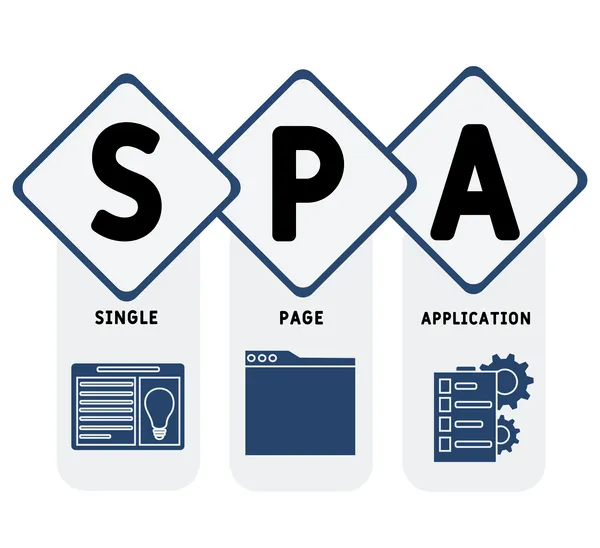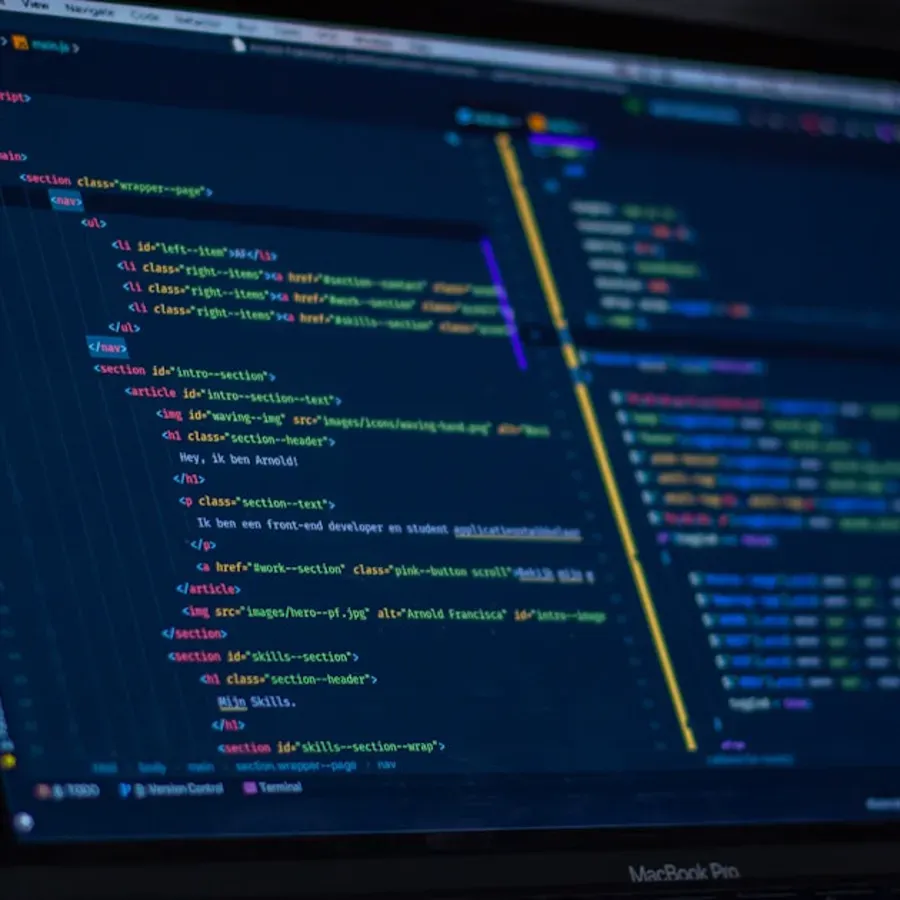
The evolution of CSS frameworks has brought us to a revolutionary approach with TailwindCSS, the utility-first framework that's changing how developers think about styling web applications. Unlike traditional component-based frameworks like Bootstrap, Tailwind provides low-level utility classes that let you build completely custom designs without leaving your HTML. Since its release in 2017 by Adam Wathan, Tailwind has rapidly grown to become one of the most loved CSS frameworks, with developers praising its flexibility, performance, and developer experience.
What makes Tailwind particularly compelling is its approach to solving CSS's inherent problems—specificity conflicts, unused styles, and the difficulty of maintaining consistent design systems. Instead of fighting CSS with methodologies like BEM or CSS-in-JS solutions, Tailwind embraces utility classes, providing a comprehensive set of building blocks that compose into any design. This approach resonates strongly with modern development workflows, especially in React, Vue, and Next.js applications where component-based architecture naturally aligns with utility composition.
Utility-First Philosophy: A Paradigm Shift
The utility-first approach means using small, single-purpose classes to build designs directly in markup. Instead of creating semantic class names and writing CSS, you apply classes like 'flex', 'pt-4', 'text-center' directly to elements. This might seem counterintuitive—after all, we've been taught to separate concerns and avoid inline styles. However, utility-first offers compelling advantages: you never leave your HTML context, designs remain consistent through reusing the same utilities, and there's no cascade to worry about.
Compared to Bootstrap, which provides pre-designed components with opinionated styles, Tailwind provides the raw materials without imposing aesthetic choices. Bootstrap gives you a finished navbar; Tailwind gives you the flex utilities, spacing utilities, and color utilities to build exactly the navbar you need. This fundamental difference means Tailwind sites don't look similar by default—each design is unique while maintaining consistency through a unified design system encoded in utility classes.
Component Extraction: Eliminating Repetition
While utility-first means writing many classes in HTML, Tailwind doesn't force you into repetitive markup. When patterns emerge, extract them into components using your framework's component system (React, Vue, Svelte) or Tailwind's '@apply' directive for creating custom CSS classes. This approach gives you the best of both worlds—rapid development with utilities and DRY principles through component extraction. The key insight is extracting components at the right abstraction level, not too early.
Modern frontend frameworks make component extraction natural. A Button component might accept variant props that map to different utility combinations. This pattern creates reusable, customizable components while keeping styling logic colocated with components. Teams can build component libraries that encapsulate common patterns while remaining flexible enough to handle one-off variations without fighting the framework.
JIT Compiler: Lightning-Fast Development
Tailwind's Just-In-Time compiler, introduced in version 2.1 and default since 3.0, represents a massive leap forward in developer experience and build performance. Instead of generating every possible utility class upfront (resulting in massive development CSS files), JIT generates only the classes you actually use, on-demand as you write them. This means instant build times, minimal CSS size, and the ability to use arbitrary values without configuration.
The JIT compiler enables powerful features previously impossible or impractical. Arbitrary values let you use any value without config: 'w-[347px]' or 'text-[#1da1f2]' work immediately. All variants work with all utilities—no more wondering if 'hover:' works with a particular utility. File size stays tiny in development and production. Changes reflect instantly without full rebuilds. These improvements make Tailwind development feel magical—just write the class you want and it works.
Arbitrary Properties And Dynamic Values
With JIT, you're no longer limited to predefined utilities. Arbitrary properties like '[mask-type:luminance]' let you use any CSS property. Arbitrary variants like '[&:nth-child(3)]' enable complex selectors. Arbitrary values combined with CSS variables provide dynamic styling: 'top-[var(--header-height)]'. This flexibility means Tailwind scales from simple to extremely complex use cases without requiring custom CSS.
The compiler's intelligence extends to optimization. It detects unused styles, minifies output, and handles vendor prefixes automatically. Production builds are typically under 10KB, smaller than hand-written CSS for equivalent designs. This performance advantage is crucial for web vitals and user experience, especially on slower connections or mobile devices where every kilobyte matters.
Responsive Design: Mobile-First By Default
Responsive design in Tailwind follows a mobile-first approach using responsive variants. Classes apply to mobile by default, with variants like 'md:' and 'lg:' for larger screens. The syntax 'text-center md:text-left lg:text-right' means center on mobile, left-align on tablets, right-align on desktop. This approach encourages designing for mobile first, progressively enhancing for larger viewports—aligned with modern web best practices and Google's mobile-first indexing.
Tailwind's default breakpoints (sm: 640px, md: 768px, lg: 1024px, xl: 1280px, 2xl: 1536px) cover common device sizes but are fully customizable. You can define custom breakpoints matching your design requirements. Container queries support lets components respond to their container rather than viewport, enabling truly modular responsive components. These features provide fine-grained control over responsive behavior impossible with traditional CSS approaches.
State Variants: Interactive Styling
Beyond responsive variants, Tailwind provides state variants for pseudo-classes: 'hover:', 'focus:', 'active:', 'disabled:', 'visited:' and more. Group and peer variants enable styling elements based on parent or sibling state. Dark mode support with 'dark:' variants makes implementing theme switching trivial. These variants compose naturally—'md:hover:bg-blue-500' means hover background changes only on medium+ screens.
The variant system extends to forms ('placeholder:', 'required:', 'invalid:'), typography ('first-letter:', 'first-line:'), and more. This comprehensive coverage means most styling scenarios need no custom CSS. The declarative nature makes code self-documenting—seeing 'focus:ring-2 focus:ring-blue-500' immediately communicates focus behavior without hunting through stylesheets.
Customization: Tailoring To Your Design System
While Tailwind ships with sensible defaults, real projects need customization to match brand identity. The tailwind.config.js file is where you define your design system—colors, spacing, typography, breakpoints, and more. This configuration-driven approach ensures consistency across your application. Designers and developers collaborate on config values, creating a single source of truth for design tokens.
Extending the default theme is straightforward. Add custom colors to the palette, extend spacing scale with project-specific values, define custom fonts and font sizes, add custom shadows or border radii. Tailwind merges your extensions with defaults, so you keep standard utilities while adding your own. Plugins extend functionality further—official plugins add typography styles, forms styling, aspect ratio utilities, and more. The plugin ecosystem provides solutions for common needs without bloating core.
Design Tokens And Theme Organization
Organizing theme configuration effectively maintains long-term maintainability. Separate color systems into semantic tokens (primary, secondary, accent) rather than raw values (blue-500). Use CSS variables for values that change dynamically (theme switching, user preferences). Structure config files logically, perhaps splitting large configs into modules. Document design decisions and token meanings. This investment pays dividends as projects grow and teams expand.
Tailwind's theme function lets you reference theme values in custom CSS: 'theme('colors.blue.500')' ensures consistency even in custom styles. The screen function provides breakpoint values. These utilities keep all styling, whether utilities or custom CSS, synchronized with your design system configuration.
Performance Benefits: Optimized By Default
Tailwind performance advantages stem from its architecture. Utility classes are highly reusable—'flex' appears once in CSS regardless of how many elements use it. This contrasts with semantic CSS where similar styles duplicate across selectors. PurgeCSS (now built into Tailwind) removes unused utilities, keeping production CSS minimal. The result is CSS that grows logarithmically with project size rather than linearly.
Tailwind's atomic CSS approach improves cache efficiency. Styles rarely change, so CSS caches effectively across deployments. New features add markup classes but don't invalidate CSS cache. This contrasts with component CSS where style changes require cache invalidation. For content delivery networks and browser caching, this characteristic means better cache hit rates and faster subsequent loads.
Build Performance And Tooling
Tailwind integrates seamlessly with modern build tools. PostCSS plugin works with any bundler—Webpack, Vite, Rollup, Parcel. The official CLI provides standalone builds when bundlers aren't needed. Hot reload works perfectly, reflecting changes instantly. Tailwind CSS IntelliSense extension for VS Code provides autocomplete, syntax highlighting, and linting, dramatically improving developer experience.
Production optimization happens automatically. Tailwind minifies output, removes comments, and optimizes vendor prefixes. Combined with compression (gzip/brotli), final CSS is typically 5-10KB—smaller than most CSS frameworks' core alone. This size advantage compounds in applications where traditional approaches would generate massive stylesheets as complexity grows.
Build Process And Integration
Setting up Tailwind involves installing via npm, creating a config file, and configuring your build process. The modern approach uses Tailwind CLI or integrates via PostCSS. Vite and Next.js have first-class Tailwind support with minimal configuration. Create React App requires CRACO or ejecting. Vue CLI has straightforward PostCSS integration. Most modern frameworks make Tailwind setup nearly effortless.
Development workflow centers on watching source files for class changes. Tailwind scans specified content files (HTML, JSX, Vue templates), generating utilities for discovered classes. This automatic scanning means no manual registration—just write classes and they work. The watching system is fast enough to feel instant, removing friction from development.
Production Optimization Strategies
Beyond Tailwind's built-in optimization, additional strategies maximize performance. Enable PurgeCSS for all production builds, ensuring unused utilities are removed. Configure content paths correctly so Tailwind scans all files using utilities. Use CDN for font files rather than bundling. Implement critical CSS for above-fold content. Lazy load non-critical styles. These optimizations ensure Tailwind sites load blazingly fast.
Monitoring performance metrics guides optimization. Lighthouse provides Core Web Vitals scores. WebPageTest shows detailed loading waterfall. Real user monitoring reveals actual user experience. Tailwind's small CSS contributes to excellent LCP (Largest Contentful Paint) scores. The lack of runtime JavaScript (unlike CSS-in-JS) ensures zero JavaScript overhead, improving TTI (Time to Interactive).
Component Libraries And Ecosystem
The Tailwind ecosystem has exploded with component libraries and resources. Headless UI provides unstyled, accessible components you style with Tailwind. Tailwind UI (paid) offers professionally designed components and templates. DaisyUI adds component classes atop Tailwind utilities. Flowbite, Preline, and others provide ready-to-use components. These resources accelerate development while maintaining Tailwind's flexibility.
Template marketplaces sell complete Tailwind templates for landing pages, dashboards, e-commerce sites, and more. These templates provide production-ready starting points, significantly reducing time-to-market. Open-source projects on GitHub demonstrate Tailwind best practices and patterns. The community shares tips, tricks, and solutions across Twitter, Discord, and forums. This vibrant ecosystem means you're never stuck without resources.
Integration With JavaScript Frameworks
Tailwind's utility approach aligns perfectly with component-based JavaScript frameworks. React components naturally compose utilities. Vue single-file components integrate Tailwind seamlessly. Svelte's scoped styles work alongside Tailwind utilities. Angular projects use Tailwind via PostCSS. For all frameworks, the pattern is similar—apply utilities directly to elements, extract repeated patterns into components when appropriate.
State management integrates naturally. Conditional classes in React: 'className={isActive ? 'bg-blue-500' : 'bg-gray-300'}'. Class binding in Vue: ':class="{ 'font-bold': isActive }"'. These patterns leverage framework reactivity while keeping styling colocated with components. The result is highly maintainable code where styling logic lives alongside component logic.
Tailwind Vs Traditional CSS And Frameworks
Comparing Tailwind to traditional CSS approaches highlights its advantages and trade-offs. Traditional CSS offers complete flexibility but suffers from specificity issues, dead code accumulation, and difficulty maintaining consistency. CSS Modules solve scoping but not consistency. CSS-in-JS provides component scoping but adds runtime cost and complexity. Tailwind solves consistency through utility constraints while eliminating specificity wars and keeping CSS lightweight.
Versus Bootstrap or Material UI, Tailwind trades pre-built components for flexibility. Bootstrap sites tend to look similar unless heavily customized. Tailwind sites look unique by default. Bootstrap is faster for prototyping standard designs. Tailwind is faster for custom designs. Bootstrap includes JavaScript components; Tailwind is CSS-only, deferring interactivity to JavaScript frameworks. Choose Bootstrap for rapid prototyping with standard design, Tailwind for custom designs needing flexibility.
Learning Curve Considerations
Tailwind's learning curve differs from traditional CSS. You need to learn utility class names rather than writing CSS properties. Initially slower, but once memorized, development accelerates. IntelliSense drastically reduces learning time with autocomplete and documentation. The official documentation is excellent with examples and search. Most developers report becoming productive within days, extremely proficient within weeks.
For teams, Tailwind reduces the CSS skill gap. Junior developers can implement designs competently using utilities without deep CSS knowledge. Senior developers appreciate the constraints preventing common CSS mistakes. The shared vocabulary of utilities improves communication between designers and developers. Design systems encoded in config provide guardrails ensuring consistency.
Real-World Use Cases And Best Practices
Tailwind excels in certain scenarios. Modern web applications with custom designs benefit most. Component-based frameworks align naturally with utility composition. Design systems requiring consistency across large applications leverage Tailwind's config-driven approach. Projects needing rapid iteration benefit from not writing custom CSS. Teams wanting to minimize CSS debugging choose Tailwind's constraint-based approach.
Best practices include: start with utility classes, extract components only when clear patterns emerge, use config for design tokens, leverage variants for responsive and state styling, utilize @apply sparingly (prefer component extraction in JS frameworks), keep specificity flat, use Tailwind CSS IntelliSense for productivity, implement design system in config before building, document component patterns, and maintain consistent utility ordering for readability.
Common Pitfalls And Solutions
Common mistakes include overusing @apply (defeats Tailwind benefits), premature component extraction (wait for patterns), not configuring PurgeCSS (large production builds), fighting the framework with custom CSS (embrace utilities), inconsistent utility ordering (use Prettier plugin), not customizing theme (generic looking designs), ignoring IntelliSense (slows development), and over-complicating component props (keep props simple). Awareness of these pitfalls helps teams avoid them.
Performance pitfalls include loading entire Tailwind in production (enable purge), not optimizing fonts (use CDN), ignoring Core Web Vitals (monitor regularly), and unnecessary client-side rendering (use SSR when appropriate). Following optimization best practices ensures Tailwind sites perform excellently across all metrics.
Future Of Tailwind: What's Next
Tailwind's future looks bright with continuous improvement. Tailwind 4.0 is in development with enhanced performance, improved DX, and new features. Container queries are already supported, with more CSS advances coming. Oxide engine (Rust-based) promises even faster builds. Better TypeScript support for config. Enhanced accessibility utilities. The roadmap focuses on developer experience, performance, and keeping pace with evolving web platform capabilities.
The community drives much innovation. Plugin ecosystem continues expanding. Component libraries mature and multiply. Educational resources proliferate. Enterprise adoption increases as companies recognize Tailwind's benefits for large-scale applications. The utility-first approach influences other tools and frameworks. Tailwind has fundamentally changed how many developers think about styling, with lasting impact on the ecosystem.
Why Choose M&M Communications For Tailwind Development
Building production applications with TailwindCSS requires more than knowing utility classes—it demands expertise in design systems, component architecture, performance optimization, and modern development workflows. M&M Communications brings extensive Tailwind experience, having built numerous applications leveraging Tailwind's full potential. Our team understands how to structure Tailwind projects for scalability, maintainability, and performance.
We help businesses transition from traditional CSS or other frameworks to Tailwind, providing training and best practices. Our designers and developers collaborate on design systems encoded in Tailwind config, ensuring consistency and efficiency. Whether building greenfield applications, modernizing existing codebases, or creating component libraries, we deliver solutions that leverage Tailwind's strengths while avoiding common pitfalls.
Contact M&M Communications today to discuss your Tailwind project. Call 0909 123 456 or email hello@mmcom.vn to schedule a consultation. Let us show you how Tailwind can accelerate your development while delivering beautiful, performant interfaces.